December 18, 2012
Insecure and Inconvenient: Gmail's Broken Certificate Validation
Gmail has a feature to periodically fetch mail from POP accounts into your Gmail account. Although Gmail supports POP over SSL, for a long time Gmail did not check the validity of the POP server's SSL certificate. This was a security flaw: an active attacker could pull off a man-in-the-middle attack and intercept the POP traffic by presenting a bogus certificate. This was something that needed to be fixed, though in practice the likelihood of an active attack between the Gmail servers and your POP server was probably very low, much lower than the chance of an active attack between your laptop in a coffee shop and your POP server.
This month they decided to fix the problem, and their help now states:
Gmail uses "strict" SSL security. This means that we'll always enforce that your other provider's remote server has a valid SSL certificate. This offers a higher level of security to better protect your information.
Unfortunately, some cursory testing reveals that this "strict" security falls short and does nothing to prevent active attacks. While Gmail properly rejects self-signed certificates, it does not verify that the certificate's common name matches the server's hostname. Even if Gmail thinks it's connecting to alice.com's POP server, it will blindly accept a certificate for mallory.com, as long as it's signed by a recognized certificate authority. Consequentially, an attacker can still successfully pull off a man-in-the-middle attack by purchasing a certificate for his own domain and using it in the attack.
As an example, here's the error message you receive when you try to use an invalid username and password with a server using a self-signed certificate (note: since this article was written, this server no longer uses a self-signed certificate so you can't reproduce with this particular hostname):
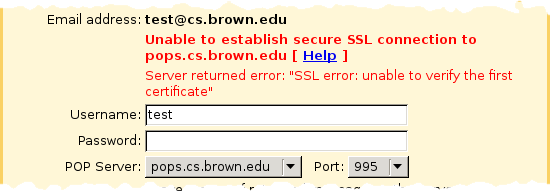
In contrast, here's what you get when you try to use an invalid username and password with a server using a properly-signed but misnamed certificate. It's not a certificate error from Gmail, but an authentication error from the server (meaning the password has already been transmitted):
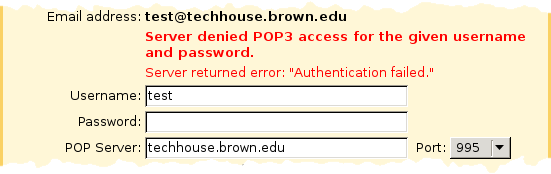
The certificate's common name is really techhouse.org, not techhouse.brown.edu, which we can verify using the openssl command:
$ openssl s_client -connect techhouse.brown.edu:995
...
subject=/C=US/postalCode=02912/ST=Rhode Island/L=Providence/street=Box 6820 Brown University/O=Technology House/OU=TH Server/OU=Provided by DNC Holdings, Inc./OU=Direct NIC Pro SSL/CN=techhouse.org
issuer=/C=GB/ST=Greater Manchester/L=Salford/O=COMODO CA Limited/CN=COMODO High-Assurance Secure Server CA
...
Furthermore, while this change does absolutely nothing to improve security, it seriously inconveniences users who want to connect to POP servers with self-signed certificates. There is no way to override certificate errors, which means that users who are willing to accept the low risk of an active attack in exchange for saving some money on a "real" certificate are out of luck. Insultingly, plain text POP is still an option, so Google can't claim to be protecting users from themselves. While self-signed certificates are verboten, transmitting your password and mail in the clear on the Internet where it can be passively eavesdropped is just fine.
So Google has made the whole situation worse and not one iota better. But more troubling, it shows that not even Google can get this right all the time, which reduces my confidence not only in the overall security of Google's services, but also in the ability of people who aren't Google to do this properly. Certificate validation bugs like forgetting to check the common name are all too common and were the subject of a great paper recently published titled "The most dangerous code in the world." If you want to learn more, especially if you think you might ever program with SSL, you have got to read that paper.
Post a Comment
Your comment will be public. To contact me privately, email me. Please keep your comment polite, on-topic, and comprehensible. Your comment may be held for moderation before being published.
Comments
No comments yet.